Maintaining current contact information with the South African Social Security Agency (SASSA) is critical for recipients of the Social Relief of Distress (SRD) R370 Grant and other social benefits. A correct and up-to-date phone number is essential because it allows SASSA to send critical notifications about grant disbursements, eligibility changes, and revisions to agency processes.
This article is intended to provide simple, step-by-step directions for updating your phone number in SASSA’s system. Whether you changed your phone number for personal reasons, lost your phone, or had trouble receiving messages, this guide will help you guarantee that your contact information is correct so you may continue receiving your benefits without interruption.
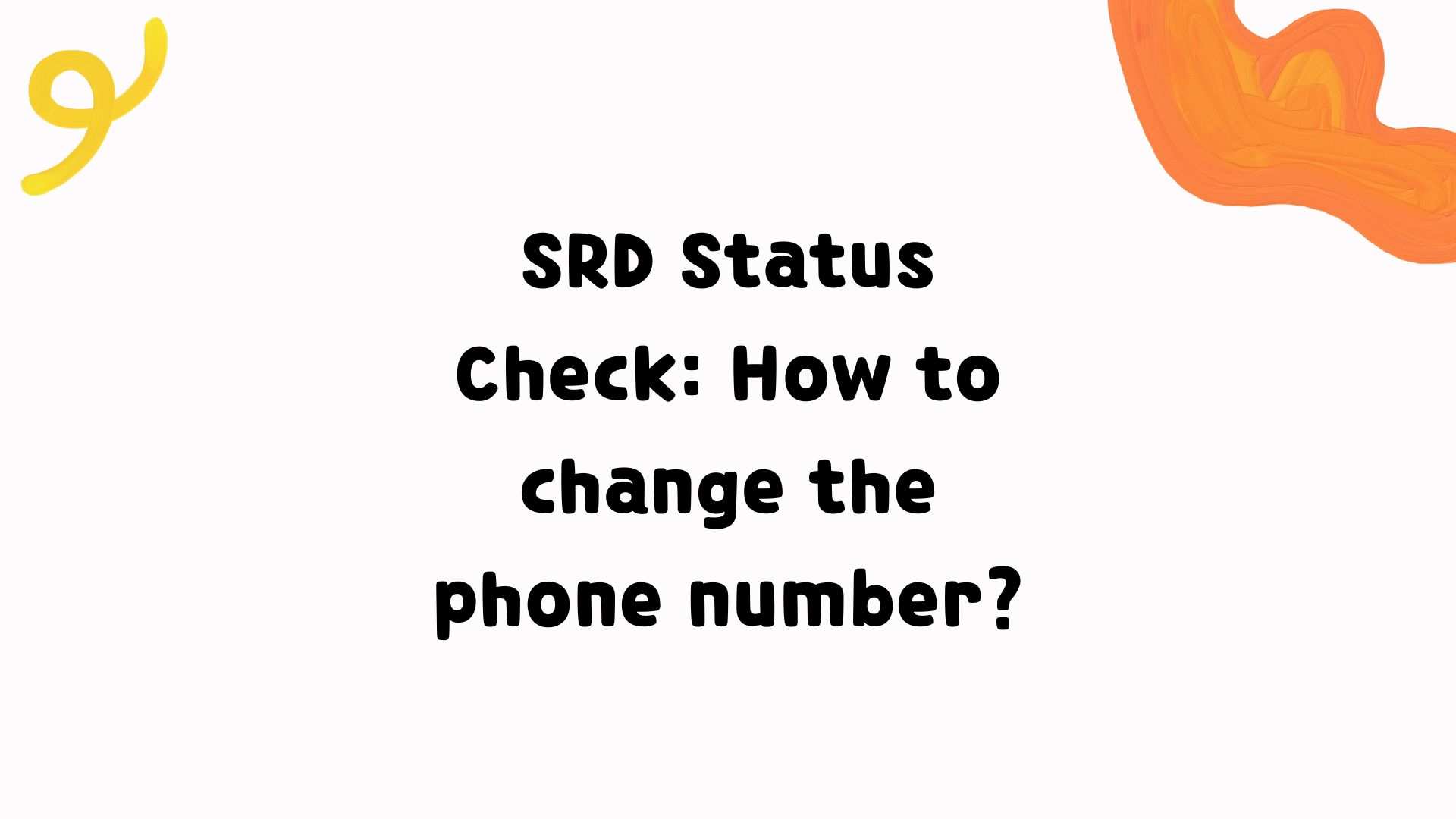
What should you do to change the SASSA SRD Phone Number?
To change your phone number with the SASSA for the SRD R370 grant, you will require the following:
- South African Identification Number: Your 13-digit personal identification number is essential to confirm your identity in the SASSA system.
- Application ID: You were given this six-digit number when you submitted your original grant application. It is required to access your grant information and make changes.
- Having these documents readily available will make updating your phone number on SASSA’s services portal easier.
How to Update Your SASSA SRD Phone Number Online?
To update your phone number, take these specific steps:
- Begin by going to the official SASSA SRD website and selecting the Contact Update section.
- To access your account, enter your 13-digit South African ID and 6-digit Application ID.
- Once logged in, look for an option labeled “Change Phone Number” or similar.
- Enter your new phone number in the designated field.
- Click the “Submit” button to continue. You will receive a One-Time Password (OTP) for your new phone number.
- Enter the OTP obtained via SMS to confirm the change in your phone number.
- Once the OTP is verified, a confirmation message will appear on the screen confirming that your phone number has been successfully updated.
- Please allow SASSA up to two weeks to process and reflect the changes in their system. By following these steps, you may guarantee that your contact information is correct in SASSA’s records, allowing you to receive essential notifications and updates about your SRD R370 grant.
