If you recently filed for the SRD R350 award, one of the most frequent problems or messages you receive is “SASSA Status Check failed” or “Identity Verification Failed.” When you check the status of your SRD grant or get an email notice on your mobile device, you will see this message. This notice indicates that SASSA could not confirm your identity, and for the SRD R350 award to be approved, you will need to provide identification.
This is not a cause for concern as most applicants encounter this mistake, which is readily fixed according to the instructions we’ll review in this post. This error may appear for various reasons, including typos in your data entry or technical issues with SASSA’s end. This post will discuss the causes of your 350 status failure and some solutions.
Solutions of SASSA Status Check Failed:
Errors in SASSA identification verification might arise for several reasons. In the following stages, we’ll discuss the causes of SRD status check failure and their fixes. The procedures to approve your SASSA application are as follows.
Identity Verification Failed Issue:
Your application status frequently fails for “Identity Verification Failed” reasons. It can result from a typo or incorrect information submitted when submitting your SASSA application. During the application process, SASSA will ask you for specific facts, which will be cross-referenced with several databases, including the Department of Home Affairs (DHA) and other governmental agencies.
Solution:
The “Identity Verification Failed” message will appear, and SASSA won’t be able to confirm your identification if you provide incorrect information when completing the application. You can resolve this issue by following the steps given below:
- To find a solution online, go to the SASSA website.
- Enter the phone number you used to submit the R350 application and your South African ID number.
- Your cellphone number will be sent to the SASSA OTP when you click the “Send SMS” button.
- Click the “Verify OTP” button after entering the OTP code on the screen.
- All the information from your R350 application, including your name, surname, phone number, and banking information, will appear on the screen.
- Examine your information to identify the error.
- Fix the issue and submit your application information again.
After submitting your application, SASSA will examine the new information and provide approval. Remember that the SASSA may need up to thirty days to assess your application.
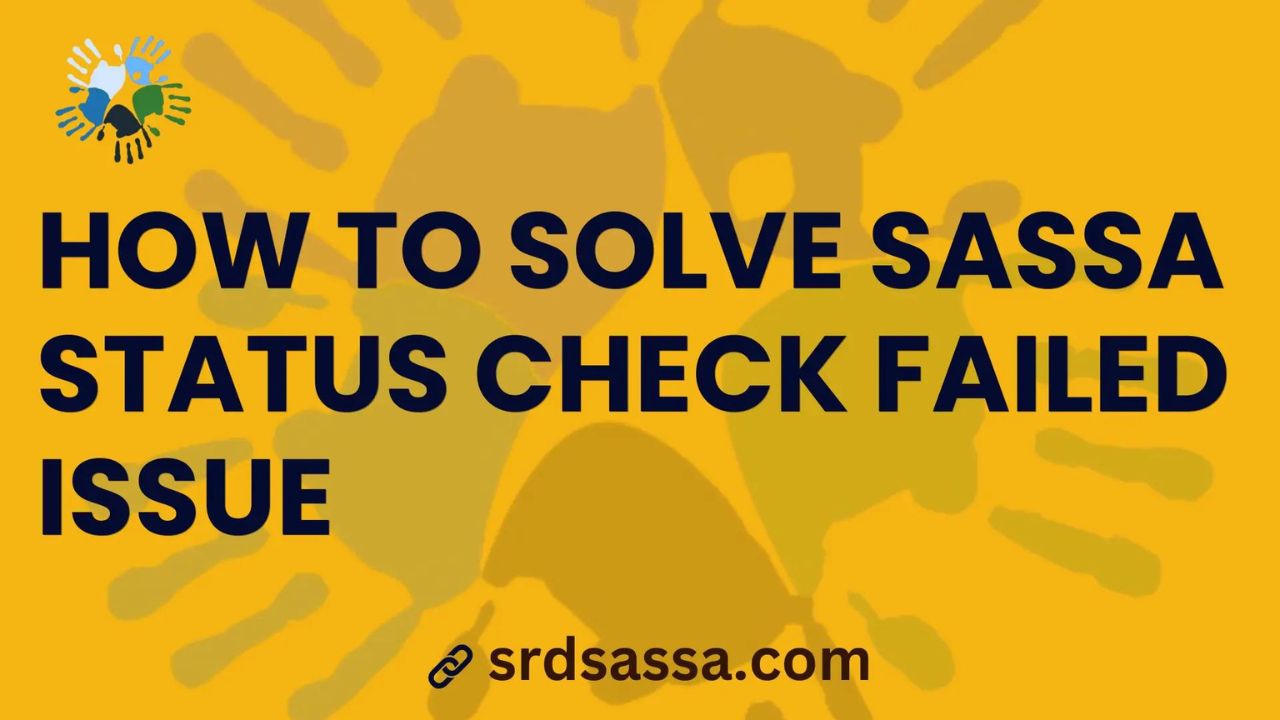
Incomplete Application:
An incomplete application is another reason the SASSA status check can not succeed. It’s possible that you did not fill out the entire form when you submitted your application, which is why your application status was unsuccessful.
Solution:
You must apply the same fix I outlined for the identity verification failure if your status check was unsuccessful because your application was incomplete. Please use the above step-by-step instructions to resolve the problem with your incomplete application. Before making any updates to your application, you must go over all the material.
Technical Error:
The technical issue with the SASSA website might be the other explanation. Either the website is undergoing planned maintenance by SASSA, or there might be an issue with the server. The findings might contain a mistake and indicate that the status check was unsuccessful.
Solution:
First, you must use the website https://srd.sassa.gov.za to access the SASSA portal and verify that the information on your application is valid. After making sure all of your information is accurate, wait six to twelve hours before rechecking the status of your application.
If a server fault is to blame, it will automatically be fixed within a few hours. If, on the other hand, the status remains “failed,” you must file an appeal with SASSA so that your application can be reviewed. The short appeals procedure is listed below.
Solutions of SASSA Status Check Failed: https://srd.sassa.gov.za/
SASSA Status Check Failed Appeal Process:
Even when all the information in your application is accurate and complete, and there are no technical issues, the SASSA status check may indicate failure. There’s then a possibility that your application may be turned down. In this situation, you must file an appeal with SASSA to have your application given another look. To appeal to SASSA for reconsideration, take the following actions:
- For an appeal, go to the SRD DSD website.
- Enter your phone number and your 13-digit South African ID number.
- To confirm the OTP, click the “Send Pin” button.
- Enter all of your information accurately, and affix the necessary papers.
- Apply.
Don’t forget to file an appeal within 30 days of receiving a grant refusal. After filing the appeal request, you must wait thirty to ninety days to approve your R350 award.
Following the Reconsideration Appeal Submission:
SASSA will decide within sixty to ninety days of receiving your reconsideration appeal. The length of time varies based on your application’s complexity and the volume of applications they get.
You are responsible for monitoring your application’s progress by often checking your SASSA Status. You will be notified by SASSA as soon as they decide. You will begin receiving your grant money from the following payment cycle if it is granted. If it is denied, a formal explanation explaining the reason for the second rejection of your grant application will be sent to you. Continue monitoring your spam and trash folders for SASSA emails to prevent delays.
If, even after 60 to 90 days, you have not heard anything regarding the status of your application. If so, to find out the status of your application, call SASSA at 0800 60 1011, their toll-free number, or stop by the office closest to you. Everything you need to know to manage a SASSA status check failure has been addressed in this tutorial. Regardless of the reason for the status failure—identity verification, typos, incomplete applications, or technological difficulties—you may quickly determine the cause and restore your grant status.
Always double-check your information before updating your SASSA application or filing an appeal to prevent additional delays in your grant approval. Additionally, to keep informed about the status of your application, check it frequently. Do not hesitate to ask SASSA for assistance if you are still stuck. If you have a little patience, your grant will arrive shortly.
